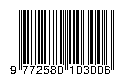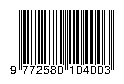The manuscript text must be submitted by online journal system:
Before submit your manuscripts, Please read the guidelines carefully, as manuscripts which do not follow the guidelines will be rejected by editors from further reviewing.
- Submitting document should be done by Online Submission System in the JPT online journal system
- First, the author should register as an author (checking role as author) in the “Register”.
- After registration completed, log in as an author, click in “New Submission”. The article submits stage consist five stages, such as: (1). Start, (2). Upload Submission, (3). Enter Metadata, (4). Upload Supplementary Files, (5). Confirmation.
- In the “Start” column, chose Journal Section (Full Article), check all the checklists.
- In the “Upload Submission” Columns, upload the manuscript files at MSWord format in this column.
- In the “Enter Metadata” columns, fill out all the author data and affiliation. Following the Journal Title, Abstract and Indexing Keywords.
- In the “Upload Supplementary Files” columns, allowed to upload supplementary data file or the statement letter or other else.
- In the “Confirmation” columns, if all the data that you enter were right, then click “Finish Submission”.
- If the author has difficulties in the submitting process via the online system, please contact JPT Editorial team at jpt.sv@ugm.ac.id.